If you are a fan of the History Channel's Beyond Skinwalker Ranch, you know that H3D's detectors can be used to investigate mysterious phenomena. As we watched this TV episode, we found it held a bunch of lessons for how one could use the H420 to investigate mysterious phenomena, lessons that are also useful for, you know, just measuring known radiological contamination. Let's recap the episode.
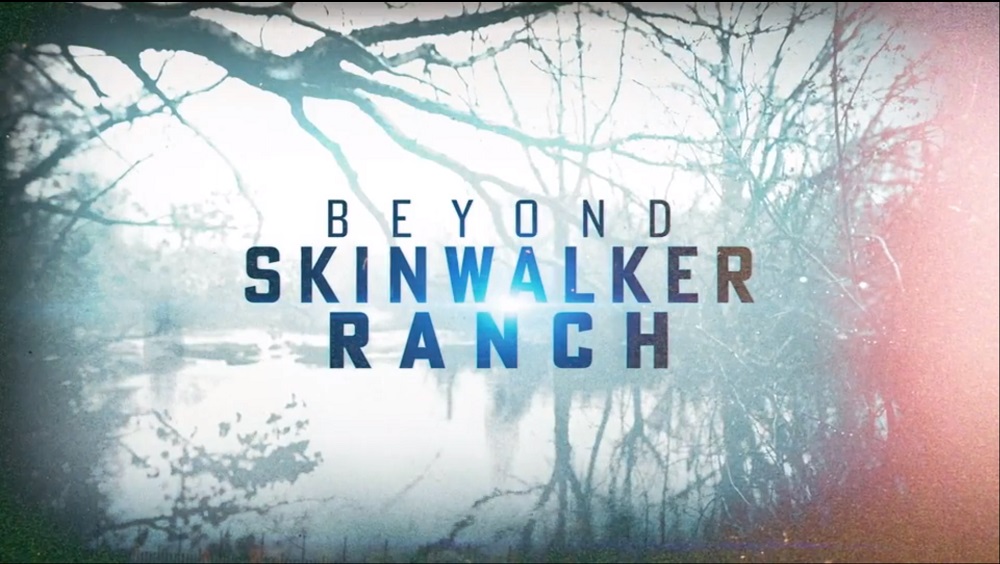
Lesson #1: Get good tools and then follow the data
The team brings in a bunch of equipment to help investigate the mysterious phenomena and at H3D, we're all about good equipment!
The episode starts off affirming that to understand something, you must collect your data and be led by your data. Whether it's light orbs,
Skinwalkers themselves, interdimensional portals, or just some cesium contamination, take the data with a good instrument and be open to all the possibilities.
Lesson #2: Get some training
The team brings in Casey Smith to show them how to use the detection tools. Although the H420 is easy to use, to get the most out of it, you do need some training.
Luckily, H3D offers initial training with each detector sold.

Lesson #3: Imaging is useful
Radiation is invisible to the naked eye, so if you are working around radiation—or some mysterious hatch that could be a portal to another dimension—it's good to
know where the radiation sources are so you can avoid them. You don't want to end up with radiation burns like Travis purportedly did in a previous episode. The H420
can show you where the radiation is before you spend much time in an area. Maybe it will also point out some unknown radiation from a crashed UFO!
Lesson #4: H420 is for stationary measurements
The team sets off to take some measurements of the ranch, but they do it while walking around. However, the H420 is designed to be stationary while recording data.
If you move around while recording data, you'll get a smeared image and ruin your directionality—just like using too slow a shutter speed on an optical camera.
They get an image, but since they recorded it while moving, all bets are off for the true direction of the radiation. If you really need an instrument for measurements while in motion,
contact us about GammAware.

Lesson #5: Collect sufficient statistics
The team starts to interpret their image, but they haven't measured long enough, and they are just viewing noise. In the lower right of the screen, you'll see a quality gauge.
Red means you need to measure longer, preferably until the gauge gets to green. They see "streaking" in the image. Due to the Compton imaging process, the H420 tends to show
streaks as the image is forming. No alien portal there.
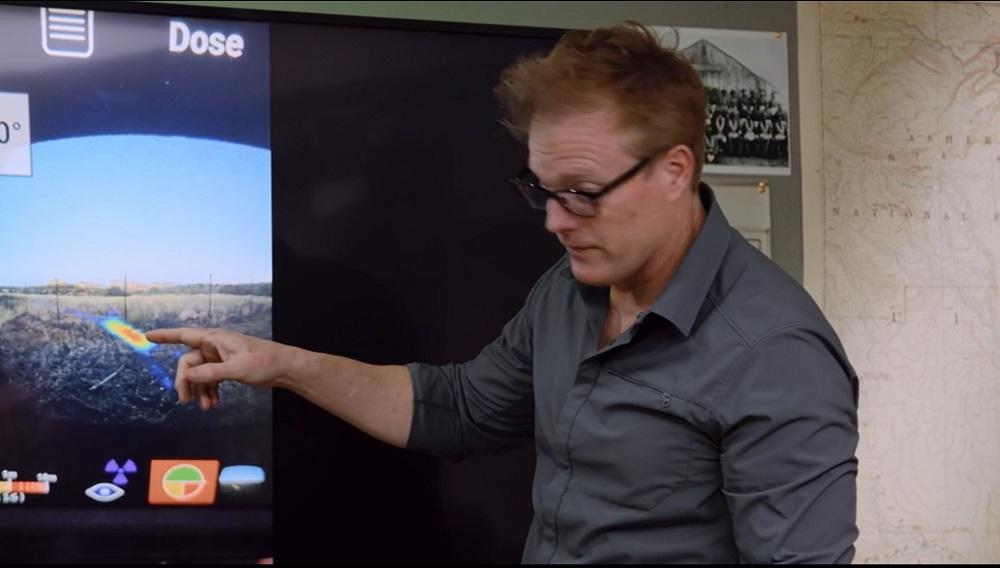
Lesson #6: Don't be tricked by parallax
The teams starts a new measurement and finds the optical image has mysteriously vanished! It's like the radiation source, whatever it is, doesn't want to be found! However,
if you notice the lower right corner of the image, there is an icon showing a laser distance symbol. This indicates that the user turned on parallax correction and is trying
to correct for parallax 10 cm from the front of the detector. Just like you can't see something right in front of your mouth, the H420 can't show an optical image for objects too
close to the detector, so it shows a black image. Correcting for parallax can help to align the optical and radiation images when you are imaging objects within a few meters of you,
but used incorrectly, it might seem like an alien is messing with you.

Lesson #7: Choose an appropriate color scale
Near the end of the episode, the team looks at the red in the image and assumes it is using the color scale from the dose-rate bar at the bottom. This would be a dangerous situation,
indeed. However, the color scale setting they are using always puts the maximum in the image—no matter if it is very weak—as red. The hottest part of the image is actually a
very low level of radiation. The H3D H420 has a setting to make the image color scale consistent between images and the dose-rate bar, but the users didn't turn this on.
Lesson #8: If you are unsure, you can always post process the results
After taking the measurements, Casey says he'll go back and review their measurements in the Visualizer post-processing software. This software comes with all of H3D's equipment and can
help you replay all your measurements in as much detail as you wish. Perfect for finding the elusive Skinwalkers.
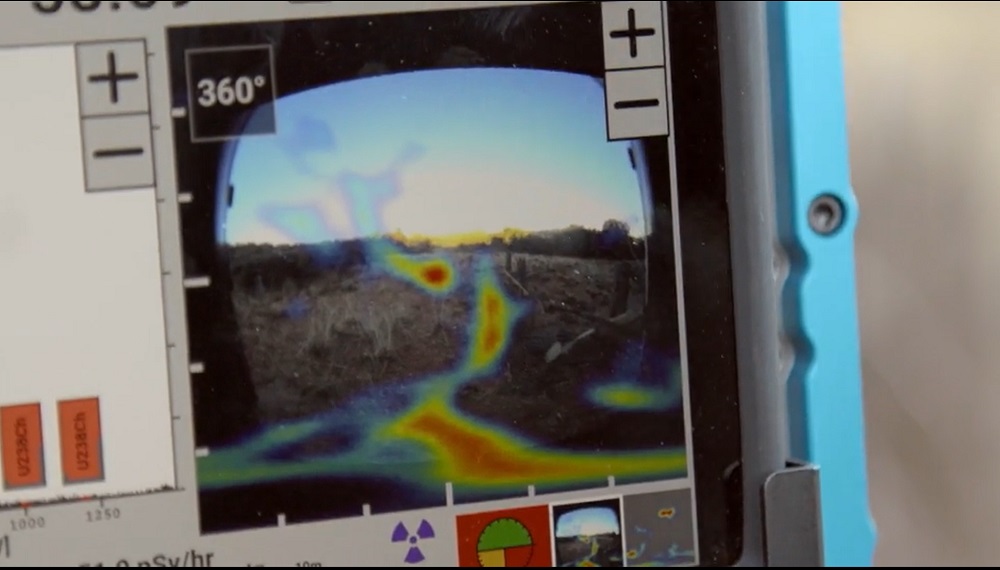
Signup to receive future updates about H3D and our products here.